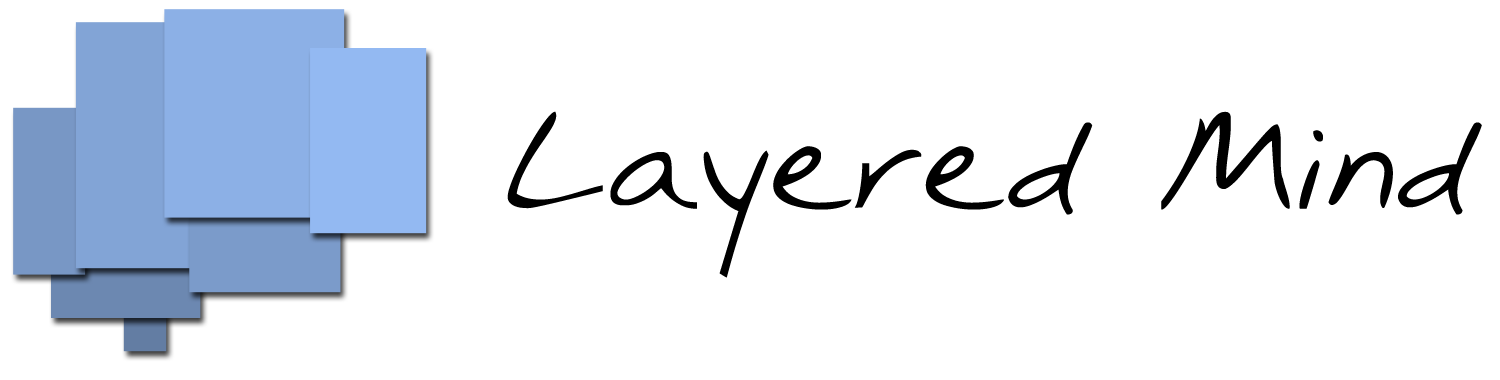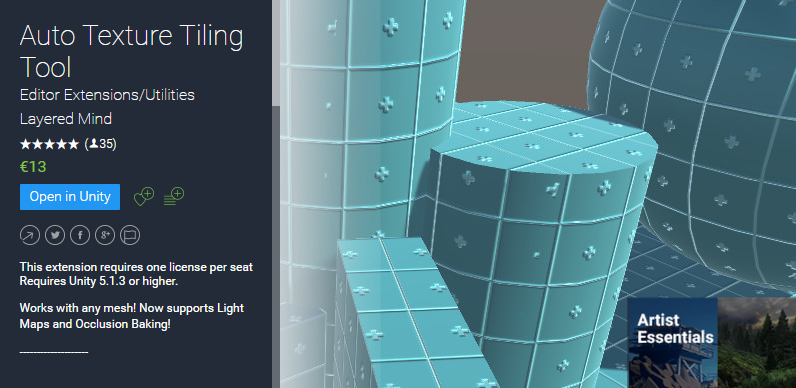Everyone has been in this situation: you want to prototype some new map or build some architecture in the Editor, since you don’t want to fire up your 3D-modeling software for such simple stuff. You build a floor and some walls.
But oh no! The texture stretches! No problem, since you can set tiling in the Material Editor of Unity.
But oh no! Now the tiling of each side is the same. And it is also the same for any object with this material! But you don’t want that!
You give up completely frustrated and abandon your project for weeks, drinking yourself to sleep with vodka while binge watching Netflix.
There has to be a better way! But there isn’t…
Or is there…?
Ladies and gentlemen, I present:
Simply slap the AutoTextureTiling.cs script to any game object with a mesh and voila! The textures get automatically tiled.
„But wait“, I hear you ask, „what if I want to change the scale of my texture? I bet you did not think of that!“
Hah, you could not be more wrong! You can change the scaling, offset and even the rotation of the tiled texture with ease in the inspector. You can even do so for each side of your object individually!
Heck, I even added a feature, that lets you add and edit a different material to each side!
„Now come on, it can’t be THAT easy to solve such an intricate problem!“
You would not believe HOW easy it actually is to use. How easy it is, you ask? It is so easy, that I wrote a humorous informercial style sales pitch instead of taking this seriously.
Just add the script to cubes, spheres and whatnot and start prototyping or even building levels for your game. You don’t want to take the time to add the script to anything? Heck, I even added a menu item for you lazy folks!
Another new feature is Mesh Baking: you can now save the generated mesh as an asset in the project view, making the tool even more useful.
Now the best part: it’s so dirt cheap that it is a steal! For only $10.95 you can get your very own copy of the Auto Texture Tiling Tool today: https://www.assetstore.unity3d.com/en/#!/content/41613
And this is just the tip of the ice berg. There is a ton of more features to discover, like the easy to use Editor Window or the Gizmo Handles. No more fiddling around in the inspector. What the hell am I talking about? Check out the documentation to learn more!
Or buy it and see for yourself. Download it and never worry again about tiling textures!